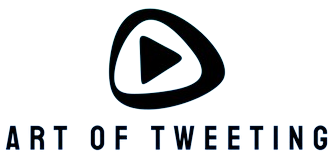In today’s digital landscape, data is a critical asset for both individuals and organizations. Ensuring the availability, security, and recoverability of data is crucial for maintaining business continuity and preventing data loss. To achieve this, it’s important to follow the best practices for data backup and recovery. This article delves into the essential strategies to safeguard your digital assets.
Table of Contents
- Importance of Data Backup and Recovery
- Types of Data Backup
- Best Practices for Data Backup
- Best Practices for Data Recovery
- Common Mistakes to Avoid
- Conclusion
Importance of Data Backup and Recovery
Data backup and recovery are vital processes in protecting data against various threats such as hardware failure, cyber-attacks, accidental deletions, and natural disasters. A well-implemented backup and recovery plan ensures that you can quickly restore your systems and data, minimizing downtime and maintaining business operations.
Types of Data Backup
There are several types of data backups, each catering to different needs and scenarios:
| Type of Backup | Description |
|---|---|
| Full Backup | A complete copy of all data and files. Requires the most storage space and time to perform but simplifies the restoration process. |
| Incremental Backup | Backs up only the data that has changed since the last backup. Requires less storage and is faster but complicates the restoration process. |
| Differential Backup | Backs up all data that has changed since the last full backup. Balances between storage requirements and complexity of the restoration process. |
| Mirror Backup | Creates an exact copy of the source data. Does not include versioning, and if the original data is corrupted, the backup will also be corrupted. |
Best Practices for Data Backup
1. Establish a Regular Backup Schedule
Regular backups are critical. Depending on the volume and importance of your data, backup frequencies can vary from daily to weekly. Automated backup schedules reduce the risk of human error.
2. Use the 3-2-1 Backup Rule
This rule recommends having at least three copies of your data, stored on two different types of media, with one copy offsite. This ensures redundancy and protection from physical damage or cyber threats.
3. Validate and Test Backups
Regularly test your backups to ensure that they can be successfully restored. Untested backups are unreliable in the event of an actual data loss incident.
4. Encrypt Sensitive Data
Encrypting your backups adds an additional layer of security, protecting against unauthorized access, especially when storing data offsite or in the cloud.
Best Practices for Data Recovery
1. Establish a Clear Recovery Plan
A well-defined recovery plan outlines the procedures for restoring data, including the order of restoration and the responsible personnel. This ensures a quick and organized response to data loss incidents.
2. Prioritize Critical Data
Identify and prioritize the recovery of critical data that is essential for business operations. This ensures that key functions can be restored first, minimizing downtime.
3. Use Redundant Systems
Implementing redundant systems and failover mechanisms ensures that critical applications remain available even during the recovery process. This enhances business continuity.
4. Monitor and Maintain Backup Systems
Regularly monitor and maintain your backup and recovery systems to ensure they are functioning correctly. Update software, replace aging hardware, and address any issues promptly.
Common Mistakes to Avoid
Avoiding common mistakes can significantly improve the reliability of your data backup and recovery efforts:
- Ignoring Small-scale Incidents: Don’t wait for major disasters to test your backup and recovery plans. Regularly simulate small-scale data loss scenarios to keep your systems prepared.
- Overlooking Remote Backup Locations: Always ensure that at least one copy of your backup is stored in a remote location to protect against natural disasters.
- Underestimating Backup Storage Needs: Plan for sufficient storage capacity to accommodate future data growth. Employ scalable solutions to adapt to increasing backup sizes.
- Neglecting Documentation: Thorough documentation of your backup and recovery procedures is essential. This ensures that new personnel can quickly understand and execute the necessary processes.
Conclusion
Implementing effective data backup and recovery practices is critical for safeguarding your digital assets. By following the best practices outlined above, you can ensure the availability, security, and recoverability of your data, thereby maintaining business continuity and minimizing potential losses. Stay proactive in managing your backup and recovery processes to protect against unforeseen data loss incidents.