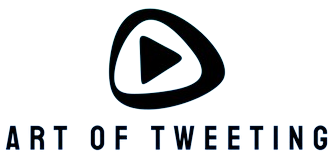Introduction
In today’s fast-paced digital landscape, efficiency and automation are crucial for businesses aiming to thrive. The Bubble.io AI plugin is a groundbreaking tool that enables users to build workflows directly from text input, simplifying the development process and enhancing productivity. This article delves into the capabilities of this innovative plugin, its historical context, future implications, and practical applications.
Understanding Bubble.io and Its AI Plugin
Bubble.io is a powerful no-code platform that empowers users to create web applications without needing to write any code. With its AI plugin, Bubble.io takes it a step further by allowing users to convert textual descriptions of workflows into functional applications. This feature is particularly beneficial for non-technical users who may struggle with traditional coding practices.
How the AI Plugin Works
The AI plugin utilizes natural language processing (NLP) to interpret user instructions and translate them into structured workflows. By inputting simple commands or descriptive text, users can generate complex workflows that automate tasks, manage data, and enhance user interactions.
Key Features of the AI Plugin
- Text-to-Workflow Conversion: Users can create workflows by simply describing the required functions.
- Integration with Existing Apps: The plugin can seamlessly integrate with pre-built Bubble.io applications.
- User-Friendly Interface: The intuitive design makes it accessible for individuals without technical expertise.
- Real-Time Feedback: Users receive instant validation and suggestions to enhance their workflow designs.
Historical Context of Workflow Automation
Workflow automation has evolved significantly over the past few decades. Initially, businesses relied on manual processes that were time-consuming and prone to errors. With the advent of software solutions in the early 2000s, companies began to adopt digital tools to streamline operations. The introduction of no-code platforms like Bubble.io marks a significant shift, democratizing access to technology and enabling users to create applications without prior coding knowledge.
The Rise of AI in Workflow Automation
As artificial intelligence technology progressed, its integration into workflow automation became increasingly prevalent. AI allows for more intelligent decision-making processes, enhanced data analysis, and improved user experiences. The Bubble.io AI plugin embodies this trend, providing users with a powerful tool to automate their workflows efficiently.
Future Predictions for AI-Driven Workflow Automation
Looking ahead, the potential for AI-driven workflow automation is vast. Experts predict that as AI technology continues to advance, we can expect:
- Increased Customization: Users will have more control over their workflows, allowing for tailored solutions that meet specific business needs.
- Greater Collaboration: Teams will collaborate more effectively, leveraging AI to manage shared workflows and projects.
- Enhanced Security: As security concerns grow, AI will play a crucial role in safeguarding sensitive data within workflow processes.
Real-World Applications of the Bubble.io AI Plugin
The versatility of the Bubble.io AI plugin allows it to be utilized across various industries. Here are some real-world examples:
- Sales Automation: Sales teams can use the plugin to create workflows that manage leads, automate follow-ups, and track customer interactions.
- Customer Support: Companies can design workflows that streamline customer inquiries, providing instant responses and assigning tickets to support agents.
- Project Management: Teams can automate task assignments, deadline reminders, and status updates, ensuring projects stay on track.
Pros and Cons of Using the Bubble.io AI Plugin
Pros
- Accessibility: The no-code approach makes it easy for anyone to utilize the plugin, regardless of technical background.
- Time-Saving: Automating workflows reduces the time spent on repetitive tasks, allowing employees to focus on more strategic initiatives.
- Cost-Effective: Businesses save on development costs as they do not need to hire specialized programmers.
Cons
- Learning Curve: While user-friendly, some users may initially struggle to understand how to effectively use the plugin.
- Limitations: Complex workflows may still require some coding knowledge, particularly for advanced functionalities.
- Dependency on AI: Over-reliance on AI-generated workflows may lead to oversight of critical elements in the process.
Step-by-Step Guide to Building a Workflow with the AI Plugin
Building a workflow using the Bubble.io AI plugin is straightforward. Here’s a simple step-by-step guide:
Step 1: Install the Plugin
Access the Bubble.io plugin marketplace and search for the AI plugin. Click on ‘Install’ to add it to your application.
Step 2: Define Your Workflow
Clearly articulate the workflow you want to create. For example, if you want to automate lead generation, you might write, ‘Create a workflow that captures leads from a web form and sends a welcome email.’
Step 3: Input Text Instructions
Navigate to the AI plugin interface and enter your text instructions. The AI will analyze your input and suggest a structured workflow.
Step 4: Review and Customize
Review the generated workflow. You can add, remove, or edit steps according to your specific requirements.
Step 5: Test the Workflow
Run a test to ensure that the workflow operates as intended. Make any necessary adjustments based on the results.
Step 6: Implement and Monitor
Once satisfied, implement the workflow in your application. Continuously monitor its performance and make adjustments as needed.
Conclusion
The Bubble.io AI plugin represents a significant advancement in the realm of workflow automation, bridging the gap between complex coding and user-friendly solutions. As AI technology continues to evolve, the potential applications of such tools will expand, offering businesses unprecedented levels of efficiency and innovation. By embracing these advancements, organizations can stay ahead of the curve, leveraging AI to transform their workflows and drive success.