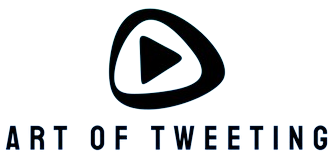When it comes to choosing a new computer, the decision between a Chromebook and a traditional laptop can be challenging. Both devices have their unique strengths and are suited to different needs. In this article, we will explore the differences between Chromebooks and laptops to help you determine which is the better choice for you.
What is a Chromebook?
A Chromebook is a type of laptop that runs on Google’s Chrome OS. These devices are designed to be lightweight, fast, and highly secure. Chromebooks primarily use web-based applications and are deeply integrated with Google’s suite of services, such as Google Drive, Google Docs, and Gmail.
Key Features of Chromebooks
- **Affordable:** Chromebooks are generally cheaper than traditional laptops, making them an excellent option for budget-conscious users.
- **Battery Life:** Known for their impressive battery life, Chromebooks can often last up to 10 hours or more on a single charge.
- **Simplicity:** Chromebooks are simple to use and maintain. They automatically update in the background and have built-in virus protection.
What is a Laptop?
A laptop, on the other hand, is a portable computer that typically runs on an operating system such as Windows or macOS. Laptops are known for their versatility and ability to run a wide range of software applications.
Key Features of Laptops
- **Powerful Hardware:** Laptops can be equipped with powerful processors, large amounts of RAM, and dedicated graphics cards, making them suitable for demanding tasks such as gaming, video editing, and software development.
- **Software Compatibility:** Laptops support a wide variety of software applications, including both online and offline programs.
- **Storage Options:** Laptops often come with larger storage options compared to Chromebooks, including HDDs and SSDs.
Comparing Chromebooks and Laptops
Performance
When it comes to performance, laptops typically have the upper hand. They can be configured with high-end hardware to handle complex and resource-intensive tasks. Chromebooks, while fast for everyday use, may struggle with more demanding applications.
Operating System
The operating system is another significant difference. Chromebooks run on Chrome OS, which is designed around the web. This makes them highly secure and easy to use but may limit the availability of certain software. Laptops, running on Windows or macOS, offer greater flexibility and a wider range of software compatibility.
Portability
Both Chromebooks and laptops are portable, but Chromebooks tend to be lighter and more compact. If portability and long battery life are top priorities, a Chromebook may be the better choice.
Which Should You Choose?
The decision between a Chromebook and a laptop ultimately depends on your specific needs. If you are looking for an affordable, simple-to-use device primarily for browsing the web, sending emails, and using cloud-based services, a Chromebook is a great choice. On the other hand, if you require a powerful machine for tasks like gaming, graphic design, or running specialized software, a traditional laptop is the way to go.
Regardless of your choice, both Chromebooks and laptops offer unique benefits that can cater to various users and use cases. Assess your needs carefully and choose the device that aligns best with your lifestyle and requirements.