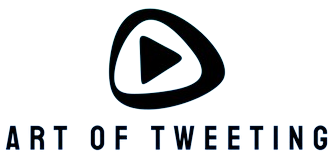Introduction
The question of whether a mouse pad improves cursor accuracy is a topic that has piqued the interest of both gamers and professionals who rely on precise movements. In a world where every pixel counts, having the right tools can significantly influence performance. This article delves deep into the evidence surrounding mouse pads and their effect on cursor accuracy, looking at various types of mouse pads and their features that can enhance or diminish user experience.
Understanding Mouse Technology
Before we dive into the impact of mouse pads on accuracy, it’s essential to understand how mice work. Optical and laser mice use a light source to detect movement, sending the data to the computer to reflect movement on the screen. The surface on which they operate can affect their performance significantly.
Key Features Impacting Cursor Accuracy
| Feature | Description |
|---|---|
| Surface Material | The texture and material of the mouse pad can affect mouse sensor performance. |
| Size | A larger surface allows for more significant movement and less frequent repositioning. |
| Thickness | Thickness can influence how the mouse feels during use, thus impacting accuracy. |
| Stability | A pad that doesn’t slip can help maintain consistency during usage. |
The Importance of Surface Material
The surface material of the mouse pad is one of the most crucial factors influencing cursor accuracy. Different materials provide different friction levels, which can either help or hinder mouse movement. For instance:
- Cloth Mouse Pads: These provide a smoother glide and can be more forgiving on sensor errors. Ideal for general use and extending mouse lifespan.
- Hard Mouse Pads: Generally made from plastic, they offer a firmer surface and can lead to faster movement and precise feedback.
- Hybrid Mouse Pads: Combining cloth and hard surfaces to offer multiple benefits, allowing flexibility for various tasks.
Why Size Matters
The size of the mouse pad can have significant implications for cursor control. Gamers often prefer larger mouse pads to accommodate sweeping arm movements without having to readjust their position frequently. This is particularly important in fast-paced gaming environments where precision is paramount.
Common Mouse Pad Sizes
| Size | Dimensions | Use Case |
|---|---|---|
| Small | Up to 250mm x 210mm | Travel or minimal desk space |
| Medium | 250mm x 210mm to 400mm x 300mm | General use and light gaming |
| Large | 400mm x 300mm to 900mm x 400mm | Competitive gaming, professional applications |
| Extended | 900mm x 400mm and larger | Full desk coverage for gamers and multi-device setups |
Thickness and Cursor Control
Another factor to consider is the thickness of the mouse pad. Thicker pads can provide a little more cushioning, giving a softer feel which can positively impact comfort during extended use. However, for competitive gaming, thinner pads may be preferred for minimal height difference and enhanced sensor tracking.
Choosing the Right Mouse Pad for Your Needs
When determining which mouse pad is best for your particular usage, it’s important to evaluate your needs:
- For Gamers: Choose a large, low-friction mouse pad that allows for quick movements.
- For Professionals: A medium to large-sized cloth pad can provide the best combination of comfort and precision.
- For Designers: An extended pad may be helpful for multi-monitor setups and various design tasks.
Mouse Pad Maintenance
To maintain optimal cursor accuracy, keeping your mouse pad clean is essential. Dust, oils, and dirt can accumulate over time and adversely affect sensor performance. Regular cleaning can ensure that your pad remains in peak condition, extending its lifespan and keeping cursor movements precise.
Conclusion
In conclusion, a mouse pad does impact cursor accuracy, but the extent of this influence varies based on the mouse pad’s material, size, thickness, and stability. Gamers and professionals alike may benefit from carefully choosing their mouse pad to suit their needs. Ultimately, a quality mouse pad that suits your specific style of use can enhance overall performance and lead to a more comfortable computing or gaming experience.