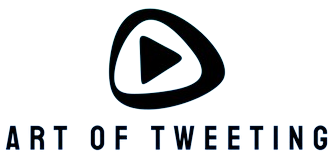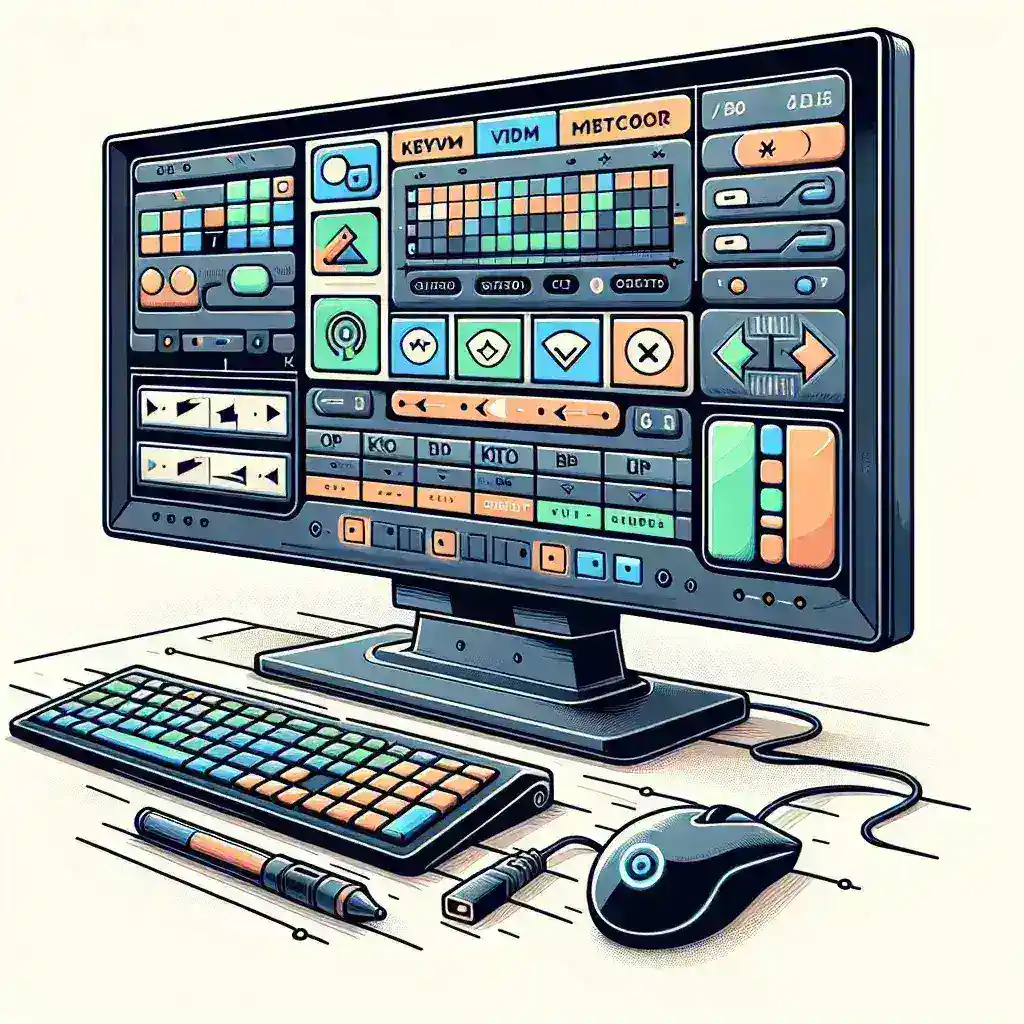In today’s fast-paced digital world, managing multiple devices and input sources efficiently is crucial for enhancing productivity. Monitors with integrated KVM (Keyboard, Video, Mouse) switches and PbP (Picture-by-Picture) functionality offer exceptional convenience by seamlessly handling multiple input sources. This article delves into how these advanced monitors operate and the benefits they bring.
Understanding KVM and PbP
What is KVM?
KVM stands for Keyboard, Video, and Mouse switch. It’s a hardware device allowing users to control multiple computers using a single keyboard, monitor, and mouse. Integrated KVM switches mean that the switching technology is built directly into the monitor, eliminating the need for external devices.
What is PbP?
PbP stands for Picture-by-Picture. This feature allows users to display content from two different sources side-by-side on a single monitor screen. It is essential for multitasking, as it enables users to view and manage multiple inputs simultaneously without needing multiple monitors.
How Do Monitors with Integrated KVM and PbP Handle Multiple Input Sources?
Monitors with integrated KVM and PbP are designed to offer streamlined control and seamless operation. Here’s a step-by-step look at how they manage multiple input sources:
- Input Ports: The monitors come with multiple input ports like HDMI, DisplayPort, USB-C, and more, allowing users to connect various devices simultaneously.
- Integrated KVM Switch: The built-in KVM switch allows users to control multiple connected devices using a single set of peripherals. Switching control between devices can be done via a button on the monitor or through a hotkey combination.
- PbP Configuration: PbP mode splits the screen into separate sections for each input source, making it easy for users to interact with content from different devices at the same time. The configuration can be adjusted via the monitor’s on-screen menu.
- Unified Software: Some advanced monitors come with software that further simplifies the management of multiple input sources by offering an intuitive user interface for controlling PbP settings and switching between devices.
| Feature | Description |
|---|---|
| Input Ports | HDMI, DisplayPort, USB-C, etc. |
| Integrated KVM Switch | Allows control of multiple devices using a single set of peripherals |
| PbP Configuration | Splits the screen into sections for each input source |
| Unified Software | Simplifies management with an intuitive interface |
The Advantages of Integrated KVM and PbP Monitors
Monitors with integrated KVM and PbP offer several benefits that make them highly valuable in both professional and personal settings:
Enhanced Productivity
By providing a streamlined way to manage multiple devices, these monitors enable users to work more efficiently. Tasks can be performed simultaneously without the need to constantly switch between different screens and devices.
Space Saving
Integrated KVM and PbP reduce desktop clutter by eliminating the need for multiple monitors. This not only saves physical space but also creates a cleaner and more organized workspace.
Cost-Effective
Purchasing a single monitor with built-in KVM and PbP functionality is generally more cost-effective than buying multiple monitors and a separate KVM switch. This consolidation also reduces the need for additional cables and accessories.
Ease of Use
The intuitive nature of these monitors makes them easy to use, even for individuals who may not be technologically inclined. The ability to quickly switch and configure inputs without hassle adds to their convenience.
Popular Use Cases for KVM and PbP Monitors
Office Work
Professionals often need to manage different systems simultaneously, such as a personal computer and a work laptop. Monitors with KVM and PbP allow seamless switching and multitasking, enhancing productivity in office environments.
Gaming
Gamers who use multiple consoles or a combination of a gaming PC and a console can benefit greatly from these monitors. The ability to display content from different sources side-by-side enhances the gaming experience.
Content Creation
For content creators like video editors and graphic designers, managing various input devices, such as cameras, editing systems, and more, is streamlined with these advanced monitors, making their workflows more efficient.
How to Choose the Right Monitor with KVM and PbP
When selecting a monitor with integrated KVM and PbP, consider the following factors:
- Size and Resolution: Ensure the monitor size and resolution suits your workspace and usage requirements.
- Input Options: Check the available input ports to ensure compatibility with your devices.
- Switching Mechanism: Look for monitors with user-friendly switching options, such as hotkeys or dedicated buttons.
- Software Features: Advanced software capabilities can enhance usability and management of inputs.
- Price: Consider your budget and compare features to find the best value.
Conclusion
Monitors with integrated KVM and PbP are game-changers for anyone needing to manage multiple input sources efficiently. Their ability to streamline workflows, save space, and enhance productivity makes them indispensable tools in various professional and personal settings. Understanding how they handle multiple input sources effectively can help you fully leverage their capabilities and make an informed purchasing decision.