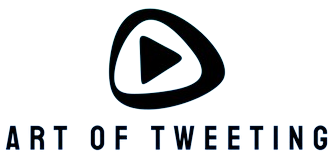Introduction
Live Photos are a fun and interactive feature available on iPhones and iPads. They capture a few seconds of video and audio before and after you take a photo, bringing it to life. While Live Photos are enjoyable on their own, there may be times when you want to save them as videos to share with friends or upload on social media platforms.
Method 1: Convert Live Photo to Video using the Photos App on iPhone
- Open the Photos app on your iPhone.
- Find the Live Photo you want to convert.
- Tap on the Live Photo to open it.
- Swipe up on the photo to reveal additional options.
- Select the ‘Share’ button.
- Scroll through the options and choose ‘Save as Video’.
- The Live Photo will now be converted into a video and saved to your camera roll.
Method 2: Using Third-Party Apps
If you’re looking for more advanced features to convert Live Photos to videos, you can explore third-party apps available on the App Store. Here are a couple of popular options:
- IntoLive: This app allows you to convert Live Photos to various video formats, add filters, adjust playback speed, and more. Simply download the app, select your Live Photo, customize the settings, and save the video.
- Live Studio: With Live Studio, you can not only convert Live Photos to videos but also create GIFs, edit videos, apply filters, and more. It offers a range of editing tools and effects to enhance your Live Photos before converting them.
Conclusion
Saving Live Photos as videos allows you to preserve the dynamic elements of the moment captured. Whether you choose to use the built-in Photos app or explore third-party apps, converting Live Photos to videos is a fantastic way to share your memories with others. Give it a try and unleash the potential of your Live Photos!