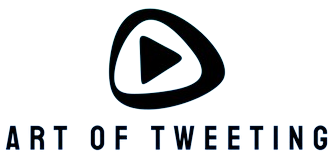Wireless connectivity has become a cornerstone of modern life, revolutionizing the way we access information and communicate. However, WiFi adapters, the tools enabling this connectivity, often face numerous issues that can lead to failure. Understanding the common causes of WiFi adapter failure can help users prevent and troubleshoot problems effectively.
Hardware Defects
One of the primary reasons for WiFi adapter failure is hardware defects. These defects can stem from manufacturing issues or physical damage incurred during regular use.
- Manufacturing Defects: Occasionally, WiFi adapters may be produced with inherent flaws that compromise their functionality. Such flaws include faulty circuits, poor soldering, and subpar components.
- Physical Damage: Dropping the device, exposure to moisture, or even excessive heat can damage internal components of a WiFi adapter, leading to failure.
Preventive Measures for Hardware Defects
- Purchase WiFi adapters from reputable brands and retailers.
- Handle the device gently to avoid any physical impact.
- Avoid exposing the adapter to extreme temperatures and moisture.
Software Issues
Software-related problems are another common cause of WiFi adapter failure. These issues can range from outdated drivers to conflicts with other software installed on the device.
- Outdated Drivers: Device drivers are critical for the proper functioning of WiFi adapters. Outdated drivers can lead to compatibility issues and functional failures.
- Software Conflicts: Occasionally, other installed software may interfere with the WiFi adapter, causing it to malfunction. This interference can occur due to conflicting network settings or security applications.
Preventive Measures for Software Issues
- Regularly update WiFi adapter drivers through the manufacturer’s website.
- Monitor and manage software installations to ensure no conflicts arise.
- Utilize reliable antivirus and security software to avoid conflicts.
Environmental Factors
The environment in which the WiFi adapter operates can significantly impact its performance and reliability. Conditions such as electromagnetic interference and signal obstructions are common environmental factors.
- Electromagnetic Interference (EMI): Devices like microwaves, cordless phones, and baby monitors all emit signals that can interfere with WiFi adapters.
- Signal Obstructions: Physical barriers such as walls, furniture, and metal objects can disrupt WiFi signals, leading to poor performance or failure of the WiFi adapter.
Preventive Measures for Environmental Factors
- Position the WiFi adapter and router in areas with minimal interference.
- Reduce the number of devices operating on the same frequency in close proximity.
- Utilize WiFi extenders or repeaters to overcome physical barriers.
User Errors
User errors constitute another significant factor for WiFi adapter issues. These errors can include improper installation, incorrect configuration, or mishandling of the device.
- Improper Installation: Incorrectly installing the WiFi adapter can render it non-functional. Users must follow the installation guidelines carefully.
- Incorrect Configuration: Configuring incorrect network settings can prevent the WiFi adapter from establishing a stable connection.
- Mishandling: Dropping or roughly handling the WiFi adapter can lead to physical damage, resulting in failure.
Preventive Measures for User Errors
- Follow the user manual or installation guides meticulously.
- Seek professional help if unsure about configuration settings.
- Handle the adapter carefully to avoid accidental damage.
Power Supply Issues
WiFi adapters, especially USB-powered ones, rely heavily on a stable power supply. Inconsistent power supply can lead to adapter failure.
- Power Surges: Sudden spikes in power can cause the adapter to malfunction or become damage.
- Insufficient Power: Inadequate power supply to the USB port can prevent the adapter from functioning correctly.
Preventive Measures for Power Supply Issues
- Use surge protectors to safeguard against power surges.
- Ensure the USB port provides adequate power for the adapter.
- Avoid overloading USB ports with too many devices.
Signs of a Failing WiFi Adapter
Recognizing signs of a failing WiFi adapter can help take timely action to prevent total failure.
- Intermittent Connectivity: Frequent disruptions in connection may signal a failing adapter.
- Slow Speeds: Unusually slow internet speeds when other devices perform well can indicate a problem.
- Failure to Detect Networks: If the adapter cannot locate networks while others can, it may be failing.
Conclusion
WiFi adapter failure can stem from various causes, including hardware defects, software issues, environmental factors, user errors, and power supply problems. By implementing preventive measures, users can enhance the longevity and performance of their WiFi adapters. Identifying signs of failure early can aid in prompt troubleshooting, ensuring uninterrupted connectivity.