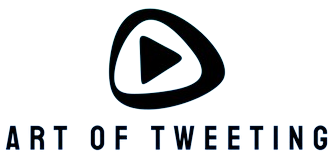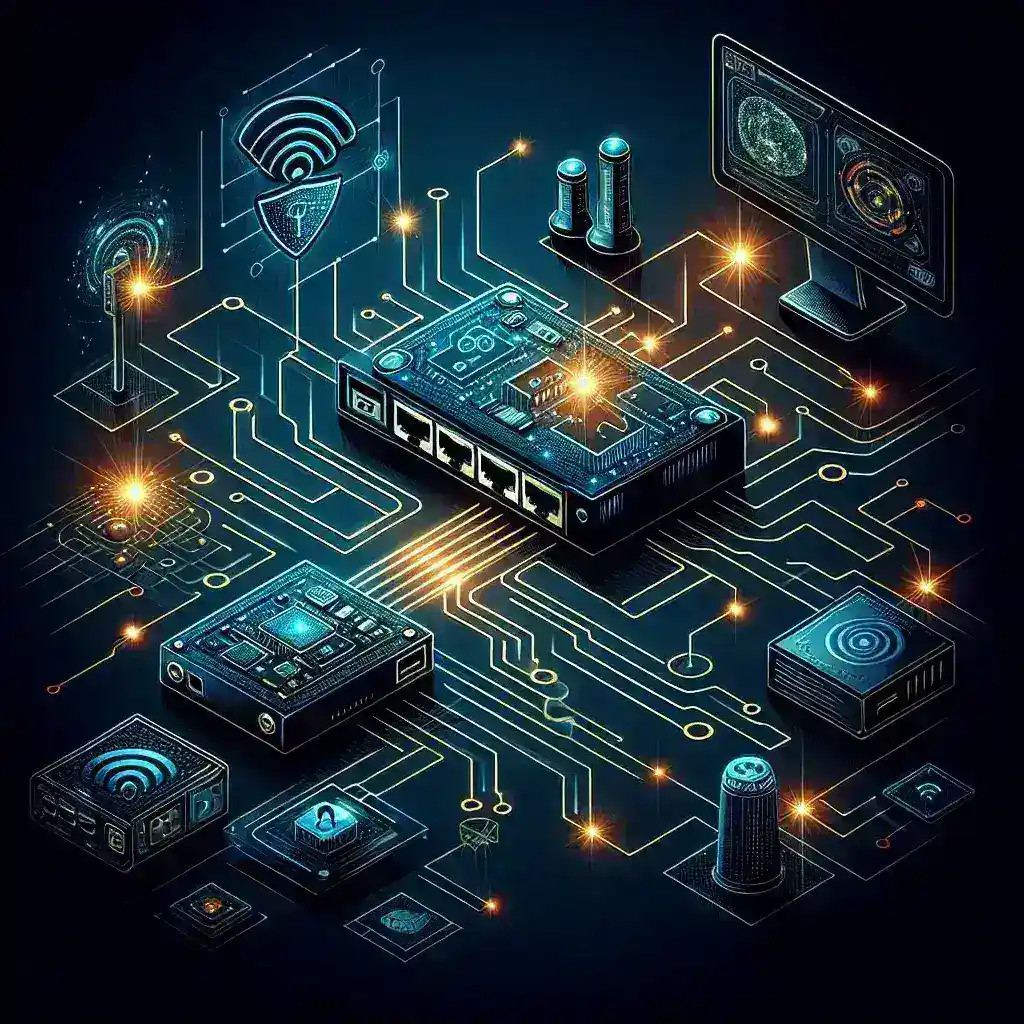In today’s increasingly interconnected world, security systems form a cornerstone of any comprehensive security strategy. Effective surveillance and timely incident response often hinge on the performance of the core components, especially the network adapters that facilitate communication between devices. Selecting a compatible network adapter isn’t just a technical task; it’s a cornerstone for ensuring the efficiency, reliability, and security of the entire system.
Technical Specifications
Understanding the technical specifications of a network adapter is the first step towards ensuring compatibility with your security system.
| Specification | Description |
|---|---|
| Bandwidth | Indicates the data handling capacity. |
| Interface Type | Defines the physical connection, like PCIe or USB. |
| Frequency Band | Specifies supported wireless frequencies, typically 2.4GHz or 5GHz. |
| Compliance Standards | Ensures the adapter meets industry norms (e.g., IEEE 802.11a/b/g/n/ac/ax). |
| Latency | Measures the delay in data transmission. |
| Encryption Support | Determines supported security protocols like WPA3. |
Bandwidth
Bandwidth is a critical consideration, as it impacts the data handling capacity of your security system. A network adapter that supports higher bandwidth ensures smoother video streams and faster data transfers. For robust security systems, the adapter should support at least Gigabit Ethernet or fast Wi-Fi standards such as Wi-Fi 6 (802.11ax).
Interface Type
The interface type defines how the network adapter connects to the security system components. Common physical interfaces include PCIe (Peripheral Component Interconnect Express) slots for internal cards or USB ports for external adapters. Ensure that the available interface on your security system matches that of the network adapter.
Vendor Compatibility
While technical specifications lay the groundwork for selection, vendor compatibility is another critical factor. Matching the network adapter to the same vendor as your security system can simplify installation and ensure better integration.
- Unified Management: Leveraging network adapters from the same vendor often allows for centralized management through unified software solutions.
- Firmware Compatibility: Adapters from the same vendor tend to receive firmware updates quicker, ensuring that they remain compatible with evolving network security solutions.
- Customer Support: Vendor-specific adapters often come with tailored support, easing troubleshooting processes.
Security Protocols
Security protocols are non-negotiable when dealing with network adapters for security systems. These protocols ensure that data transferred between devices is encrypted and secure, protecting against unauthorized access and cyber threats.
Encryption Standards
An essential feature is encryption support. Opt for network adapters supporting WPA3 (Wi-Fi Protected Access 3) as it offers state-of-the-art security features, including robust encryption, improved password protection, and enhanced privacy on public networks.
VPN Support
Some advanced network adapters offer built-in VPN (Virtual Private Network) support, ensuring secure remote access to your security systems. This feature is beneficial for businesses with remote management needs.
Environmental Factors
The installation environment of your security system can affect the compatibility and performance of the network adapter. Environmental considerations include temperature ranges, humidity, and potential physical obstructions.
Temperature Range
Ensure the network adapter can operate within the temperature range of the security system’s environment. Industrial settings may require adapters with extended temperature ranges.
Humidity
High humidity can affect the performance of electronics. Opt for network adapters designed to withstand humid conditions if your security system is located in such environments.
Physical Obstacles
Wireless network adapters need to account for physical barriers that can obstruct signal transmission. Walls, metal objects, and large furniture can impede wireless signals, requiring adapters with higher power outputs or external antennas.
Future Proofing
Finally, consider future proofing when selecting a network adapter. As technology advances, your security needs might grow. Opt for adapters that support the latest standards and are scalable to cater to future expansions.
Scalability
Choose network adapters that can handle increased data loads, additional devices, and higher resolution video streams. Scalability ensures you won’t need a complete overhaul of your system as your security requirements grow.
Firmware and Software Updates
Regular firmware and software updates from the network adapter vendor can significantly impact the longevity and performance of your security system. Ensure the chosen adapter has a robust update policy.
In conclusion, selecting the right network adapter for your security system involves a unified strategy that encompasses technical specifications, vendor compatibility, security protocols, environmental factors, and future proofing. By diligently considering these aspects, you can secure a seamless and reliable security infrastructure.