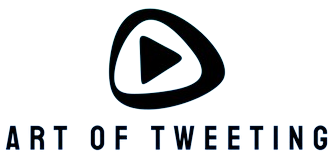In the age of social media, understanding your impact is crucial. But with the constant flurry of tweets and fleeting trends, how do you truly gauge your success? Enter Twitter Analytics, a powerful tool that helps you measure and optimize your social media presence. This guide unlocks the secrets of Twitter Analytics, empowering you to track your progress, understand your audience, and refine your strategy for maximum impact.
Understanding Twitter Analytics
Twitter Analytics serves as a robust tool for users aiming to unravel the intricacies of their online presence. This feature, seamlessly integrated into the Twitter platform, provides a comprehensive snapshot of an account’s performance.
In its essence, Twitter Analytics offers a dynamic dashboard presenting a wealth of data. Users gain insights into tweet performance, audience engagement, and overall account health. This wealth of information empowers individuals and businesses alike to make informed decisions about their social media strategies.
Navigating through the analytics interface, users encounter a variety of metrics. From tweet impressions to engagement rates, every data point contributes to a holistic understanding of how content resonates with the audience. By grasping these nuances, users can refine their approach, ensuring tweets not only reach a wider audience but also leave a lasting impact.
In essence, Understanding Twitter Analytics goes beyond mere statistical comprehension. It’s about deciphering the language of data to refine and amplify the narrative one shares on the Twitterverse.
Setting Up Twitter Analytics
Setting up Twitter Analytics is a straightforward process that involves a few key steps to ensure you have access to valuable insights about your Twitter account. Here’s a step-by-step guide:
- Navigate to Account Settings:
- Start by logging into your Twitter account.
- Click on your profile picture in the top right corner, and from the drop-down menu, select “Settings and privacy.”
- Access Analytics:
- Within the settings, look for the “Analytics” option in the left-hand menu.
- Click on “Analytics” to access the analytics dashboard.
- Enable Twitter Analytics:
- You may find that Twitter Analytics is not enabled by default. If so, you’ll need to enable it.
- Look for the option to enable analytics and follow the on-screen instructions.
- Link Other Social Media Accounts:
- For a more comprehensive overview of your online presence, consider linking other social media accounts.
- Twitter allows you to connect your Facebook and Instagram accounts for a more holistic analysis.
- Review and Confirm:
- Once you’ve made the necessary selections, review your choices.
- Confirm your settings to activate Twitter Analytics for your account.
By following these steps, you ensure that Twitter Analytics is set up and ready to provide you with valuable data to enhance your social media strategy. It’s a foundational process that lays the groundwork for accessing a wealth of information about your Twitter activity.
Key Metrics in Twitter Analytics
To truly harness the power of Twitter Analytics, it’s crucial to understand the key metrics that play a pivotal role in gauging your account’s performance. Here’s a breakdown of these metrics in a concise table:
| Metric | Description | Significance |
| Impressions | Number of times your tweet is viewed | Indicates tweet visibility |
| Engagements | Total interactions with your tweet (likes, retweets, replies) | Measures overall engagement |
| Reach | Number of unique users who saw your tweet | Reflects the potential audience reached |
| Follower Growth | Net increase in your followers during a specific period | Indicates the growth of your Twitter audience |
| Engagement Rate | Percentage of engagements relative to impressions | Measures the effectiveness of your content |
Now, let’s delve into the details of each key metric:
- Impressions:
- Impressions represent the total number of times your tweet has been viewed by Twitter users.
- Higher impressions indicate increased visibility, but it’s essential to analyze trends and patterns for content optimization.
- Engagements:
- Engagements encompass likes, retweets, and replies, measuring the overall interaction with your tweet.
- Monitoring engagement helps gauge the resonance of your content and its impact on your audience.
- Reach:
- Reach signifies the number of unique users who have seen your tweet.
- A broader reach indicates a larger potential audience, emphasizing the importance of crafting content that appeals to diverse users.
- Follower Growth:
- Follower growth measures the net increase in your followers over a specific timeframe.
- Understanding follower growth is vital for evaluating the effectiveness of your overall Twitter strategy.
- Engagement Rate:
- Engagement rate is the percentage of engagements relative to the number of impressions.
- A higher engagement rate indicates that your content is compelling and resonates well with your audience.
By comprehending and monitoring these key metrics, you can tailor your Twitter strategy for optimal impact and engagement.
Utilizing Impressions and Reach for Optimization
Understanding how to leverage impressions and reach is fundamental to optimizing your Twitter presence. Here’s how you can make the most of these metrics:
Analyzing Impressions
Analyzing the impressions your tweets receive provides valuable insights into the visibility of your content. Consider the following:
- Identify Peak Times: Determine when your tweets garner the most impressions. This insight helps you schedule tweets for maximum visibility.
- Content Analysis: Evaluate the type of content that generates higher impressions. Tailor your future tweets to align with the preferences of your audience.
Expanding Your Reach
Expanding your reach involves reaching a broader audience, enhancing your overall Twitter impact. Here’s how:
- Strategic Hashtags: Incorporate relevant and trending hashtags to increase the discoverability of your tweets. This can significantly expand your reach.
- Engagement Tactics: Actively engage with your audience through replies and retweets. This not only boosts your engagement metrics but also exposes your content to a wider audience.
By strategically analyzing impressions and proactively working to expand your reach, you can optimize your Twitter strategy for greater visibility and impact.
Engagement Metrics: Likes, Retweets, and Replies
Engagement metrics, encompassing likes, retweets, and replies, are the heartbeat of Twitter. Mastering these metrics is essential for cultivating a vibrant and interactive online presence. Here’s a breakdown of how to navigate and optimize each element:
Likes:
- Indicators of Appreciation: Likes signify that your content resonates with your audience. Treat likes as a measure of appreciation for your tweets.
- Track Popular Content: Monitor which tweets receive the most likes. This insight helps you understand the type of content that strikes a chord with your audience.
Retweets:
- Amplification of Content: Retweets extend the reach of your tweets by sharing them with a broader audience. Focus on creating shareable content to encourage retweets.
- Engage with Retweeters: Acknowledge and engage with users who retweet your content. This builds a sense of community and encourages further amplification.
Replies:
- Encourage Dialogue: Replies indicate active engagement and discussions around your tweets. Encourage dialogue by responding to comments and fostering conversations.
- Address Feedback: Pay attention to replies for feedback and insights. Use this information to refine your content strategy and better understand your audience.
Understanding and optimizing these engagement metrics not only boosts your visibility on Twitter but also establishes a dynamic and responsive online presence. Embrace the interactive nature of the platform, actively participating in conversations to foster a thriving community around your content.