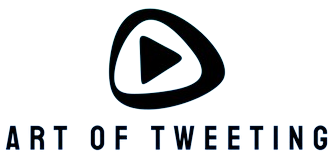Have you ever stumbled upon an Instagram video download that you absolutely had to save for later viewing, sharing, or inspiration? While Instagram doesn’t offer an official download option, there are several effortless methods to grab your favorite video content. This guide will unveil the secrets to downloading Instagram videos seamlessly, ensuring you never miss out on capturing those must-see moments again!
Why Download Instagram Videos?
In the vast realm of Instagram, videos have become a significant form of expression, encapsulating moments, stories, and creative endeavors. However, the reasons behind the desire to download these videos are diverse and compelling.
Firstly, individuals often find themselves captivated by videos that hold sentimental value or provide valuable information. Whether it’s a heartwarming family moment, a pet’s adorable antics, or an insightful tutorial, these videos become keepsakes. Downloading them allows users to build a personal library of cherished memories or a reference collection of informative content.
Secondly, the ephemeral nature of social media means that content can disappear or be removed. Users may wish to download videos to preserve them before they vanish from the platform, ensuring that their favorite content remains accessible over time.
Lastly, the desire to share Instagram videos beyond the platform fuels the need for downloading. Whether it’s for cross-platform sharing, embedding in presentations, or creating compilations, having a local copy of the video enables users to extend the reach and impact of the content.
Legal Considerations and Disclaimer
Understanding the legal landscape surrounding the download of Instagram videos is crucial for responsible and lawful use.
Legal Considerations
Before embarking on downloading Instagram videos, it’s essential to be aware of the legal considerations associated with this practice. Laws regarding content download may vary from one jurisdiction to another. Users should familiarize themselves with the regulations governing intellectual property, copyright, and fair use in their region. Adhering to these laws ensures that the act of downloading content remains within legal boundaries.
Disclaimer for Responsible Use
Downloading Instagram videos should always be done responsibly and ethically. Our guide provides information for educational and informational purposes only. Users are responsible for ensuring that their actions comply with Instagram’s terms of service and applicable laws. This disclaimer emphasizes the importance of using downloaded content in a manner that respects the rights of content creators and complies with legal and ethical standards.
Step-by-Step Guide for Downloading Instagram Videos
Downloading Instagram videos is a straightforward process, and the following step-by-step guide will help you navigate it seamlessly.
- Identify the Video: Begin by locating the Instagram video you want to download. It could be on your feed, someone else’s profile, or even on an Explore page.
- Copy the Video URL: Once you’ve found the video, click on the three dots (ellipsis) usually located near the video. Select the “Copy Link” option. This action copies the unique URL of the video to your clipboard.
- Choose a Reliable Instagram Video Downloader: There are various tools and websites available for downloading Instagram videos. Choose a reliable and trustworthy downloader that suits your preferences.
- Paste the URL into the Downloader: Open the chosen downloader and paste the copied URL into the designated field. This step ensures that the downloader knows which video you want to download.
- Select Preferred Video Quality and Format: Many downloaders allow you to choose the quality and format of the video. Pick your preferred settings, ensuring the downloaded video meets your expectations.
- Click the Download Button: Once you’ve configured your settings, click the download button. This action initiates the download process, and the video file will be saved to your device.
By following these clear and concise steps, you can effortlessly download Instagram videos and enjoy them offline at your convenience.
Choosing the Right Tool for Downloading Instagram Videos
To make an informed decision when selecting a tool for downloading Instagram videos, let’s break down the key features of several popular options:
| Tool Name | Compatibility | Notable Features |
| InstaSaver | Mobile & Desktop | User-friendly interface. Multiple format options. Quick download process |
| DownloadGram | Web-based | Simple to use. No need for installation. High-quality downloads |
| 4K Stogram | Windows, macOS, Linux | Batch download capabilities. Integrated media viewer. Cross-platform support |
Now, let’s explore the factors to consider when choosing the right tool for downloading Instagram videos:
- Compatibility: Ensure that the tool is compatible with your device, whether it’s a mobile phone, desktop, or specific operating system.
- User Interface: Opt for a tool with a user-friendly interface. A clean and intuitive design enhances the overall user experience.
- Format Options: Check if the tool offers multiple format options for downloaded videos. This flexibility allows you to choose the format that suits your preferences.
- Download Speed: Consider the download speed of the tool. Faster download processes save you time and make the experience more efficient.
- Reliability: Choose a tool with a reputation for reliability. Reading user reviews and testimonials can provide insights into the tool’s performance.
- Additional Features: Some tools come with extra features like batch downloading, integrated media viewers, or cross-platform support. Evaluate these additional features based on your specific needs.
By weighing these factors and referring to the comparison table, you can confidently select the right tool for downloading Instagram videos that aligns with your preferences and requirements.
Tips for Quality Downloads
Ensuring the highest quality for your downloaded Instagram videos is essential. Follow these tips to enhance your download experience:
- Choose the Highest Resolution: When selecting the download settings, always opt for the highest available resolution. This ensures that the downloaded video maintains its original clarity and visual appeal.
- Check Downloader Settings: Explore the settings within your chosen downloader. Some tools allow you to adjust the quality settings, so make sure these are configured for the best possible download.
- Verify the Download Source: To avoid low-quality copies or potential issues, ensure that you’re using a reliable and reputable source for downloading Instagram videos. Stick to well-known downloaders to minimize risks.
- Avoid Compression if Possible: If your chosen downloader offers an option to download videos without compression, select this preference. Compression can lead to a reduction in video quality, so bypassing it ensures a crisp and clear download.
- Check Internet Connection: A stable and robust internet connection is crucial for quality downloads. Slow or interrupted connections may result in incomplete downloads or lower-quality files.
- Use Download Managers for Large Files: If you’re downloading lengthy videos or large files, consider using download manager software. These tools can handle larger downloads more efficiently, ensuring the integrity of the video.
- Update Your Downloader Regularly: Keep your chosen Instagram video downloader up to date. Updates often include improvements in performance, bug fixes, and compatibility enhancements, contributing to a smoother download experience.
By incorporating these tips into your Instagram video downloading routine, you’ll not only enjoy high-quality downloads but also a seamless and reliable process.
Downloading Instagram Stories
In addition to regular video content, Instagram Stories have become a popular form of sharing ephemeral moments. Downloading these temporary snippets is possible with the right tools. Unlike standard videos, Instagram Stories typically disappear after 24 hours, making it essential to act quickly if you wish to save them.
To download Instagram Stories, you can utilize specific online tools or dedicated applications designed for this purpose. These tools often allow users to input the username of the account from which they want to download Stories. Keep in mind that, just like with regular video content, it’s crucial to respect the privacy and copyright of the content creator when downloading Stories.
Whether you want to save a memorable Story for personal enjoyment or for sharing beyond the Instagram platform, the process is usually straightforward. However, always be mindful of the terms of service on both Instagram and the downloading tool to ensure you’re using these features responsibly and within the bounds of the platform’s policies.