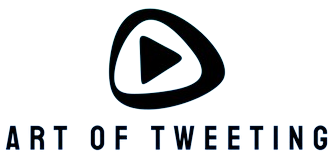Introduction
Instagram Stories is a popular feature that allows users to share photos and videos that disappear after 24 hours. It’s a great way to stay connected with friends, family, and influencers. However, sometimes you might miss out on someone’s story before it disappears. In this article, we’ll guide you on how to watch stories from Instagram and never miss a moment.
1. Open Instagram
The first step is to open the Instagram app on your mobile device. Make sure you’re logged into your account.
2. Navigate to the Stories Section
On the top bar of your Instagram feed, you’ll see different circles with the profile pictures of people you follow. These circles represent their stories. Tap on the circle of the account whose story you want to watch.
3. Watch the Story
Once you tap on a profile picture, you’ll be taken to that person’s story. Instagram stories are usually a combination of photos and videos. You can tap on the screen to skip to the next story or swipe left to go to the next account’s story.
4. Additional Features
Instagram offers several features while watching a story. You can swipe up to access additional content such as links, articles, or shopping tags. You can also reply to a story by sending a direct message or sharing it with your own followers.
5. Highlights
If you’re interested in watching past stories from an account, you can check their highlights. Highlights are saved stories that are pinned to someone’s profile. To access highlights, go to the account’s profile and tap on the circle thumbnails below the bio section.
6. Notifications
To ensure you don’t miss any stories from your favorite accounts, you can turn on story notifications. Go to the account’s profile, tap on the three dots menu, and select ‘Turn on Story Notifications.’ This way, you’ll receive a notification whenever they publish a new story.
Conclusion
Watching stories from Instagram is a fun way to stay connected and catch up with your favorite accounts. By following these simple steps, you’ll never miss out on a story again. Explore the stories section, engage with the content, and enjoy the visual storytelling experience that Instagram has to offer.